To make a crew in Blox Fruits you will need to click the skull and sword button on the left. Doing this will open the create crew menu. Additionally, you will need to be at least level 300 in Blox Fruits to create your own crew. This prevents too many crews from being made and ensures only dedicated players can make a crew.
1. Click the create crew button on the left.

2. Name your crew.

3. Go to the Roblox Creator Hub store and search for a decal.

4. Select the decal you want to use for your crew logo.

5. Highlight the entire URL, then right-click and select Copy.

6. Paste the link into the logo link box, then press Enter.

7. Click the Create button.

Do You Need to be Level 300 to Join a Crew in Blox Fruits?
Anyone can join a crew in Blox Fruits, regardless of their level. However, if you want to create your own crew then you will need to be at least level 300. Fortunately, if you want to make a crew with some of your friends only one of you will need to be level 300. Although it does take awhile to get to level 300, dedicated players will reach this point eventually without too much hassle.
Can You Make a New Crew in Blox Fruits?
You can make a new crew at any point, the only drawback is that you must first abandon your current crew. Unfortunately, if you are the owner of the crew then this means the crew will be deleted. There is no cooldown time when it comes to creating a new crew. This means that the moment you abandon your crew you can create a new one.
Can You Make Your Own Crew Logo?
You can use your own crew logo in Blox Fruits by uploading it as a decal to the Roblox creator hub. Fortunately, the process is easy and doesn’t take much time. When uploading an image to be used as your crew logo you will want to use something that is high quality. If an image is low resolution or pixelated then it won’t look very good in game. Typically, you will want your decal to have a resolution of 1024×1024 or higher.
How to Copy & Paste Decal Link
To add your crew logo you will need to copy and paste the decal link into the logo link box. While this is somewhat easy, it may be difficult if you’re new to PC. The easiest way to copy a link is to highlight it then press Ctrl and C at the same time, provided you’re on a Windows PC. If you are on a Mac then you will need to press Command and C. Additionally, you will need to paste the link into Blox Fruits. This can be done by pressing Ctrl and V on Windows, or Command and V on Mac.
How to Change Crew Name in Blox Fruits
Currently, there is no way to change your crew name. Instead, you will need to abandon your crew and make a new one. This will result in the loss of all your crew progress and members. Each member will need to be invited back to the new crew if you decide to do this.
How to Delete a Crew in Blox Fruits
As the owner of a crew you can choose to delete it by selecting the abandon button in the crew menu. Doing so will delete the crew forever, and you won’t be able to get your crew back. Once you have deleted your crew you will be able to make a new one if you wish. When you choose to abandon a crew you will be asked if you are sure that you want to leave or abandon the crew.
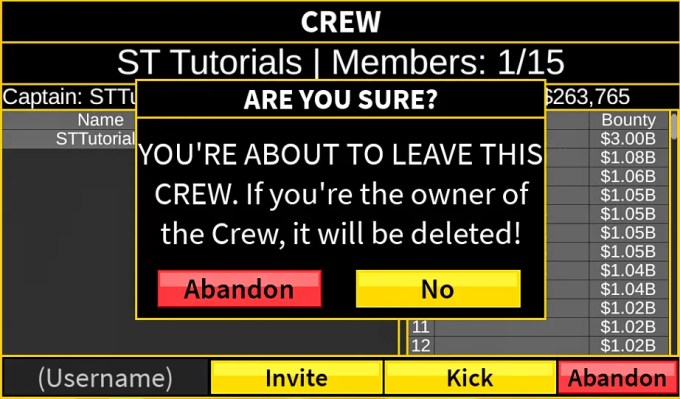
What is a Good Crew Name in Blox Fruits?
When coming up with a good crew name you’ll want to aim for something unique. However, the best crew names are often somewhat simplistic or have a personal reason behind it. For example, a favorite animal or mythological creature could be included in your crew name. Due to the gameplay in Blox Fruits many people choose a crew name related to the ocean or water in some way.
If you are making a Blox Fruits crew with friends then it’s always a good idea to come up with a name together. This allows you to come up with more ideas faster, and run them by each other to filter out the bad ideas. Often, one idea can spark another, helping you find the perfect crew name faster.
How to Add an Emoji to Crew Name in Blox Fruits
In Blox Fruits it is possible to add an emoji to your crew name. This can be done either by copy and pasting the emoji into the name box, or by using the emoji keyboard. The keyboard shortcut to open the emoji keyboard differs depending on your operating system. If you’re on a Windows PC then you will need to press the Windows key and . button at the same time. Meanwhile, on a Mac you will need to press Command, Control and Space.
Typically, emojis are added at the start and end of a crew name. However, sometimes it only appears at the start or end rather than both. Additionally, the trophy and crown emojis seem to be the most popular emojis for crew names. Although, you can use any emoji that is relevant to your crew name.



